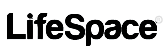by Mela Lozano
Food Blogger and Student at University of Texas at San Antonio
Every college senior feels the pressure to land a professional job after graduation, but it can be hard to know where to look. You might be asking yourself, “How do I get my life started?” “Where do I look for a job?” “What do I need to impress employers?”
Good news! I’m here to relieve your worries and provide a guide of how and where to look for jobs after graduation, and most importantly what you need for job interviews. I’m sure a lot of people have heard the phrase, “Get Organized!” and though it is not quite easy, it is very much true. Think of organization as a formula: organization+motivation=success.
If you are having trouble getting organized, like myself, here are some tips that I recommend:
Tip 1: Go digital with your job search
This is the real secret. Plenty of people are aware that we are living in a digital world; however, they do not realize that technology is THE place for mass information. Online, you can research jobs, employee profiles, company histories, and–most importantly–job boards.
Here’s what I recommend: make a separate email account, because when you create an account with a job board, they will literally send you 500+ emails on job openings. This can be a lot to sift through, but I promise it will help.
Tip 2: To help land a job, download LifeSpace!
LifeSpace is the perfect organizational app that allows students to record their to-do lists, making notes to prepare for job interviews, making a list of all the places you’ve interviewed, and planning ahead and thinking of follow up questions. LifeSpace is essentially the life-hack digital notebook that aspiring students need to help get organized.
Tip 3: Use Scrum Board to keep track of your job applications
Scrum Board! Scrum boards allow you to see the whole picture. Scrum boards are comprised of sticky notes and three columns: To Do, In Progress, and Complete. The idea of a scrum board allows you to complete one task at a time with a level head and eases the overloading fear of how many tasks you have to complete.
Tip 4: Create a cover letter as well as a resume
Most employers won’t even look at applications without cover letters. So what is a cover letter? Cover letters are basically short memos that cover your accolades, why you are applying to the job, what you have to bring to the table, and how will the company benefit them hiring you. Keep it to one page in length.
Avoid Missing Important Deadlines with LifeSpace
Tip 5: Use Handshake to make the most of your university’s career services
Handshake takes your student profile (your major) and finds jobs that are relevant. That means you don’t have to scour the internet to find jobs related to your passion! Handshake does it for you.
Tip 6: Be careful–but don’t forget about job sites like Indeed and ZipRecruiter
Indeed is probably one of the most used platforms to look for jobs. Be careful of scams, though. My advice, if the email is not a corporate email, stay away from it. If the opportunity sounds way too good to be true–for example, it covers simple tasks with lots of money–again, stay away from it.
On the bright side, Indeed sends quite a few emails daily of new job listings that are relevant to your search, and the user interface/experience is quite easy. They use “1-click-apply,” which basically imports your resume into an online resume.
Much like Indeed, ZipRecruiter sends you jobs that their team believes would be a good fit for you.
Tip 7: Don’t forget LinkedIn, the social media for professionals
When looking for jobs a lot of employers will ask for your LinkedIn profile. This will allow them to see who you are connected to, your job history, and any accolades. It’s a great place to keep track of your networking connections and even to reach out to recruiters.
Using these tools, you can just focus on applying. Getting your first job is definitely a numbers game, so the most important thing is to just keep going. I’ve applied for 500+ jobs in the past month, and though I was depressed, I still kept on applying. Remember, all you need is one opportunity.
Download the LifeSpace Student Success App Here
Join Mela and Other LifeSpace Contributors and Members
- Download LifeSpace
- Watch this Student Success Quickstart Video
- Join our Facebook Student Success Group
- Contribute Articles for LifeSpace Student Success