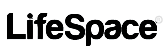College students use LifeSpace to organize their school, classes, course bookmarks, lecture notes, checklists and to-dos. This quickstart guide quickly explains how to get started with LifeSpace for Student Success.
Organize your college life, personal life and professional life in one place and share individual spaces with your classmates, friends, family and co-workers.
Getting started is easy. Simply follow these steps:
- Step 1 – Add a class
- Step 2 – Personalize your class with icons or custom images
- Step 3 – Add course bookmarks, links and apps
- Step 4 – Add checklists, tasks and to-dos
- Step 5 – Add lecture notes
- Step 6 – Share your space with other students in the class
- Step 7 – Sync your spaces between your laptop and mobile devices
Did you know that students like you can earn money while beta testing LifeSpace, contributing articles and success tips on our blog, or by coordinating events at your school? Check out LifeSpace Student Success for more information.